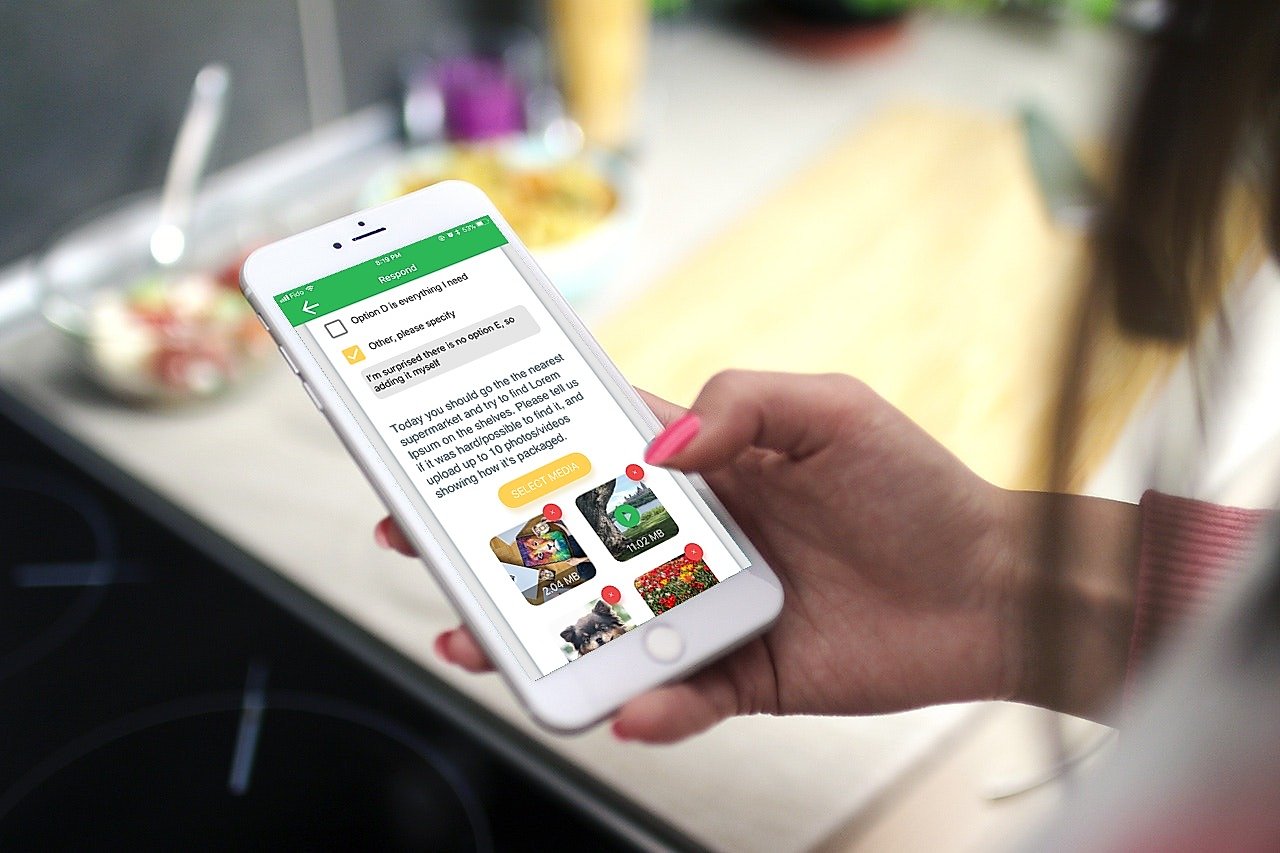When it comes to mobile app marketing and retention, push notifications are one of your greatest assets. Though they vary slightly from Android notifications to iOS / iPhone notifications, the idea is the same.
Similar to the way a user may get a text message or email notification, you can send an alert or notification to a user's smartphone prompting them to complete a certain action.
This notification typically appears at the top of the screen for a few seconds before being sent to the notification center, where users can view and interact with it at their own pace.
Without push messages, apps would be limited to in-app messages, SMS text messages, or emails to inform their users of things like app updates, reminders, and limited-time offers. Push notifications offer a reliable and built-in way to interact with users, which is why they're so important to your app's success.
Push notifications can be schedules using a logic of any complexity and delivered to a recipient reliably even if they are offline for the moment. This is because push notifications are processed by major platforms that the devices are running on, such as Apple Push Notification Service (APNS).

Aside from the obvious (notifying your users of... things), you can use push notifications in a variety of ways. Below are a few simple and effective ways to use push notifications, followed shortly by some less effective strategies.
A super simple and effective way to take advantage of push notifications is to let customers know when a shipment is on its way. If you've ever ordered something through an app, you've probably received a notification like this yourself.
Typically, shipment notifications are sent via email. However, while still a valuable form of communication, email is not the powerhouse it used to be. According to HubSpot, only 23% of emails sent by retailers are opened, and only an average of 21% of emails are opened across most major industries.
On the flip side, push notifications can increase your app engagement by a whopping 88% according to Invesp. That's significantly better than email, which means your shipping notifications are more likely to be seen, welcomed, and effective if sent through your app.
One of the most common uses for push notifications is to send users reminders. You could almost argue that in a way, every push notification is a reminder of sorts.
More specifically, though, you can use push notifications to remind someone when a specific date is nearing. For example, airlines can send notifications the day before a flight is happening, or a restaurant can remind a customer of a reservation.
You can even give your users more control by adding notification settings within your app, allowing users to toggle certain types of notifications, to set notifications for specific times, and more.
Most importantly, remember that however you use your notifications, make sure to provide some value or functionality to your user.
These tips go beyond just being friendly to your users. Stats bear out that annoying, useless, and overly repetitive notifications can actually harm engagement with your app, often leading to uninstallation.
A good way to frame your thinking around a push notification is as a nudge or a poke. "Hey user, remember me? Here, have some functionality/value." And like a poke or a nudge, push notifications can easily cross into annoying and pestering territory.
One of the most common ways this mistake is made is by sending repetitive notifications within a short timeframe. According to Invesp, sending one notification per week had a negligible impact on app performance, only causing 6.1% of users to stop engaging with the app.
Sending two to five notifications per week, however, caused more than a fifth of users to stop using an app and six to ten notifications cause a third of users to stop using an app.
In other words, if your notifications are too frequent and are used to beg users to use your app, you'd be better off not using any notifications in the first place.
If you're thinking about condensing the ten notifications you would've sent into a single, text-dense notification, don't. This is almost as bad as bombarding users with notifications and is a good way to get a user to turn off their push notifications, which can reduce your app engagement by half.
Long-form notifications are usually sent in an attempt to substitute a newsletter, to teach users how to use a new feature, or to otherwise communicate with the user. Although push notifications are technically for communicating with users, it's a more subtle form of communication than email. Save your long messages for in-app interactions and use your push notifications to encourage those interactions.

With the do's and don'ts of push notifications out of the way, you should have at least a few ideas in mind of what you might use push notifications for. To keep those juices flowing, we've curated a handful of push notifiaction examples and creative ways to use them that you can use to maximize your engagement and personalize an important part of your app experience.
As mentioned earlier, shipment notifications are one of the most common uses for push notifications. They're simple, direct, informative, and useful, all of the things that a good push notification should be. However, they're also a bit bland.
You may be thinking, "Of course it's bland, it's a shipping notification." Though it's true that providing someone with a tracking number and shipment date is generally not very engaging, that doesn't mean it has to be that way.
Amazon, for example, sends out personalized shipping messages for certain products. For example, when you order Star Wars merchandise, you could receive a message like "The galaxy is coming home to you! Star Wars DVDs have shipped and will arrive on Tuesday." This may seem like an innocuous change, but details like this can go a long way in making your push notifications more personal and attention-grabbing.
Location-based notifications have become a bit more difficult to pull off due to an increased focus on user privacy in the last few years, especially on iOS, where it's more and more difficult for apps to use a person's location.
That said, when you can get a location-based notification right, it can make a big difference. According to research by Localytics, 34% of polled users requested location-based push notifications, making it one of the most popular types of notifications that users want.
These notifications send users exclusive offers when they are near a store, make it easier to find new places to eat, pop up relevant details like movie tickets, and more, all of which are triggered by a user's location.
In that same study by Localytics, researchers found that 20% of users saw push notifications as a way to boost their productivity, allowing them to interact with apps without having to open them.
For many apps, this is a great way to take advantage of push notifications and to capitalize on your app's strengths. In iOS, for example, users can long-press on a notification to bring up additional options. In a timer app, this might allow you to reset or snooze a timer without opening the app; in a meal tracking app, this might be useful for instantly taking users to the page for adding a new meal. Push notifications can be used to host mini-interactions with your users.
Other apps like RunKeeper take a slightly different approach. Used for tracking running, RunKeeper uses the data it stores for its users to motivate them to run more, which in turn leads to them using the app more.
The running app does this by noticing when users haven't run in a while and reminding them that they ran at this time last week, serving as motivation and a reminder all at once. Other apps can borrow from this idea by reminding users that they were reading something or that they still have something sitting in their shopping cart.
Last but not least, we have time-sensitive notifications. Most notifications are sent at certain times, but too few are sent at strategic times. For instance, an app that tracks a person's sleep would be best served by sending a notification thirty minutes before a person's bedtime rather than two in the afternoon.
The same idea can be used by food ordering apps, sending notifications at mealtimes, work-tracking apps, sending notifications at the beginning and end of a workday, and so on.
Every component of your app, from the interface to the color scheme to the notification system, plays an integral role in how effective and engage your app is. By using these tips and ideas, you can vastly improve your app's chances of success. What do push messages mean for your business? Let's find out.
For more info on app development you can check out the rest of our blog here at Orbitum, or if you prefer to leave things to the experts, you can contact our team about bringing your app to life.
Thank you! Your submission has been received!
Oops! Something went wrong while submitting the form